Don’t hesitate to contact us:
Forum: discuss.graphhopper.com
Email: support@graphhopper.com
OSMAnd is a popular OpenStreetMap-based map application for Android and iOS that supports offline maps. A lesser known feature is that you can replace the built-in vehicle profiles. For example, you can use GraphHopper to quickly calculate your route online.
As the first step you need a GraphHopper API key: register here and then login to the dashboard and create an API key. For personal usage you can keep using the free package and for turn-by-turn navigation of a single person it should provide more than enough daily credits.
The configuration for this in OSMAnd is a bit hidden, but this needs to be done only once. and after this you can easily use the fast and up-to-date GraphHopper online route calculation. (Note, that for other map applications like Locus Maps this is a bit simpler.)
To do this, click on the hamburger menu icon in the bottom left corner and then click on “Navigation”. Now select the profile you want to replace, e.g. click on the car button to replace the car profile. Then click “Settings” (or the gear button), then click “Navigation settings”, then click “Navigation type” and then click on the “Online” tab. In this panel you can add a new online routing engine: select “GraphHopper” and provide an API key in the required input field.
After this do not forget to save this new routing engine and select it as active:
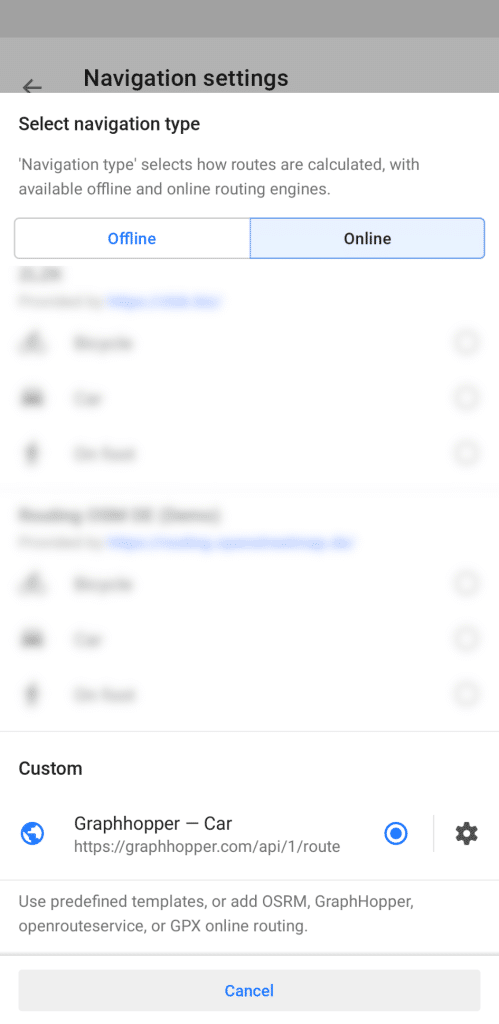
In the GraphHopper Android app, which is also available as website here, you can directly use the GraphHopper navigation, but some advanced features like OSM editing, offline maps or favorites are not available.
Happy routing and navigating!